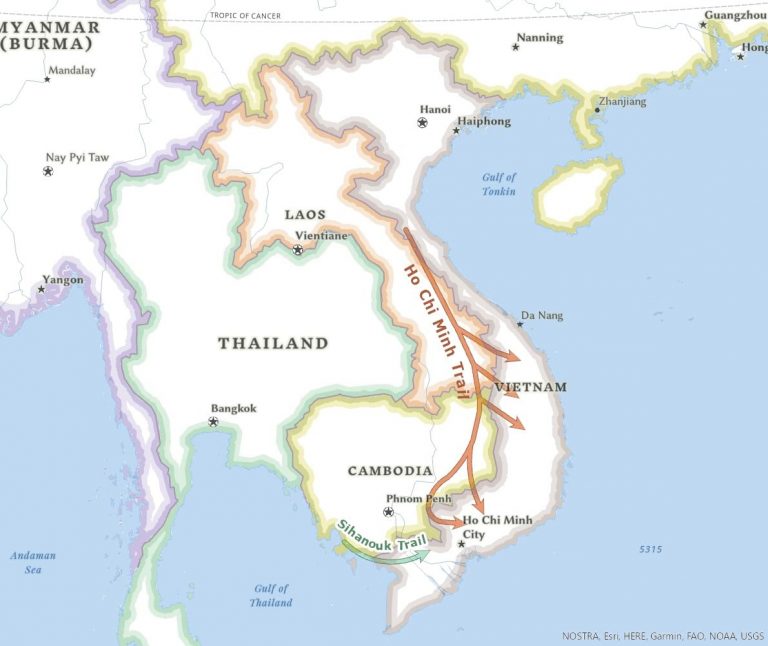When I hear the word Arcade, I think of the days playing games like Pac-Man, Frogger, and Donkey Kong. However, this Arcade is used to customize ArcGIS apps.
ArcGIS Arcade was first developed to be a calculator. It allows you to compute values derived from attributes in a layer. The result can be used in popups, labels and in renderers. Also the Arcade scripts work throughout the ArcGIS system. In the latest versions of Arcade, you can use it to customize popup content and define conditional behavior in forms and dashboard elements based on user input.
Click below to read more about Arcade and what you can do with it in your ArcGIS apps.